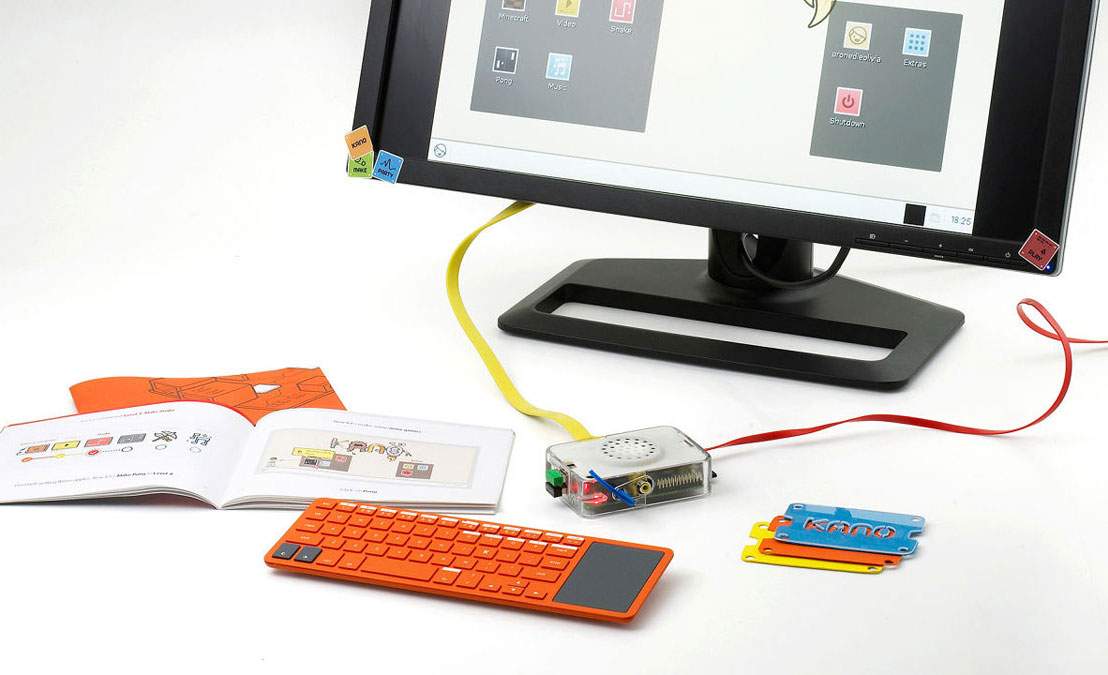Tech Gets Accessible with Kano, the Computer Anyone Can Make
Take your IT skills beyond 'have you tried restarting it?'.
Kano — "a computer anyone can make" — will soon be a widespread reality, following a Kickstarter campaign that's raised more than US$1 million.
London-based tech geniuses Alex and Jonathan came up with the concept about a year ago. They felt that, in comparison with the toys they had growing up, today’s technology is inaccessible. Alex’s seven-year-old cousin, Micah, clarified the issue — and set the challenge — when he asked why couldn’t computers be “as simple and fun as lego”?
Over the following 12 months, Alex and Jonathan travelled the world, talking to children, parents, educators and artists. All the research led to the development of Kano. According to Alex, "It’s based on three principles — simple steps, storytelling, physical computing — and tying them all together, with a sense of play and exploration.”
Kano arrives in the consumer’s hands as a kit. Starting from scratch, the user builds the computer, powered by Raspberry Pi, as well as a speaker, a wireless server, HD video, music, and a custom-designed case. A basic introduction to coding enables the step-by-step construction of simple games such as Pong and Snake, as well as the modification of more complex games like Minecraft. Beyond that, the possibilities are limited only by the user’s imagination. Kano is open source, so there’s access to an abundance of software.
Back in May, Alex, Jonathan and their team released a run of 200 prototypes, which sold out quickly and inspired plenty of positive reviews. When it came to expanding their scope, they turned to Kickstarter. Upon going live last month, the campaign achieved its initial goal of US$100,000 within 18 hours. Since then, a stretch goal of US$1 million has been conquered. Open until December 19, the campaign is still accepting donations of $119, which buys a Kano kit.